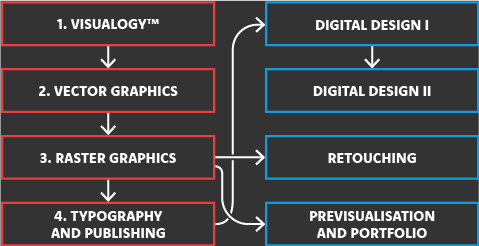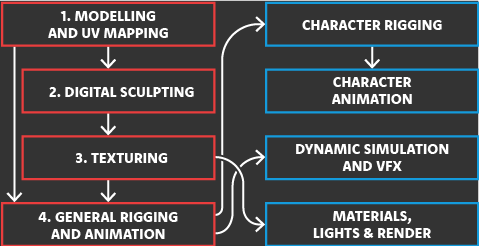Plan Your Career Path.
On this page, you will find an overview of the masterclass system, and a summary of each module we offer.
For the full package, you can either click on the picture below to view our online brochure, or download it in PDF by clicking on the button below. Please note that the brochure was designed for computer screens, not phones.
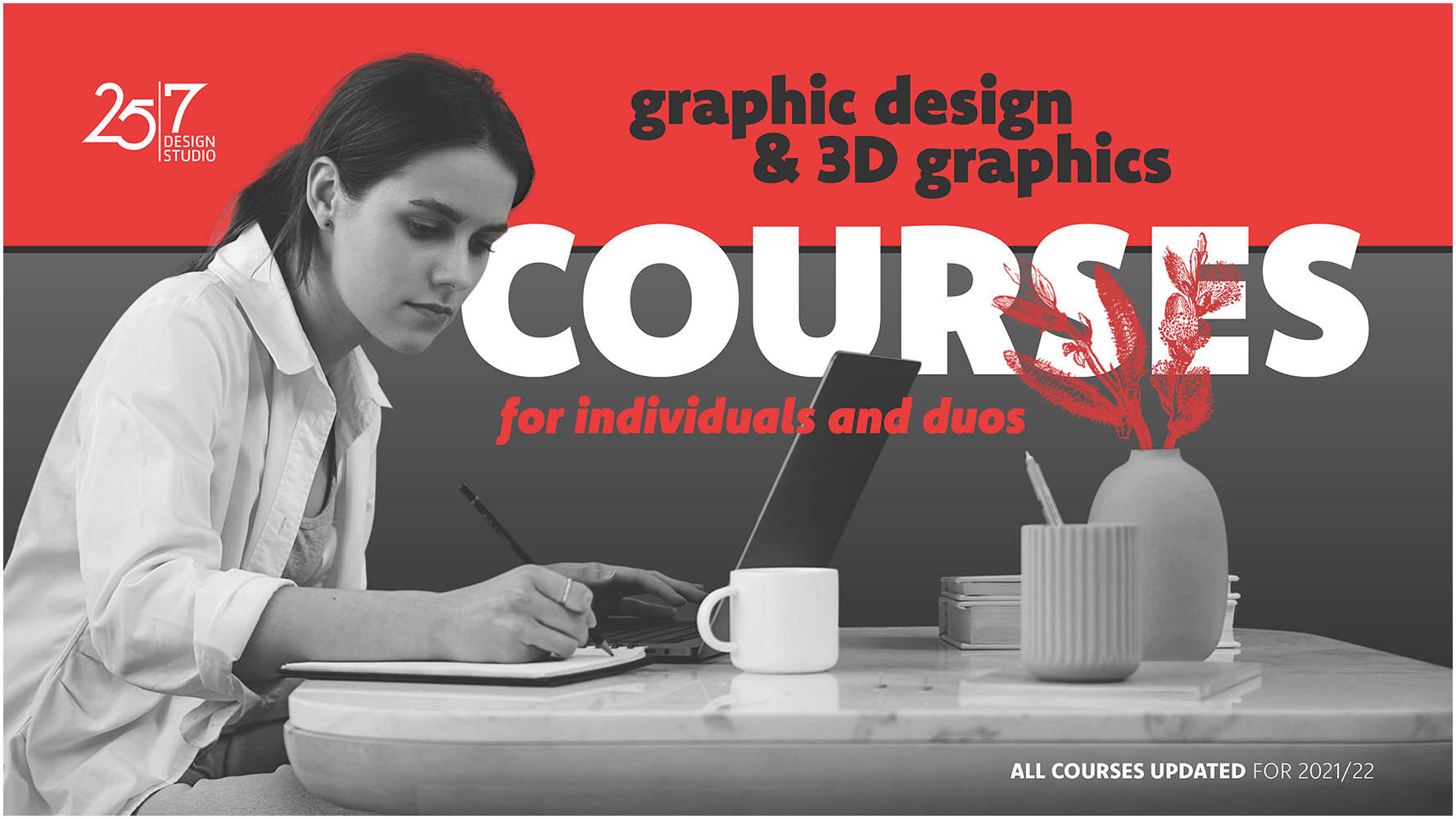 DOWNLOAD THE PDF
DOWNLOAD THE PDFOur two masterclasses are made up of smaller modules that are organised into two categories: General Studies and Advanced Studies. Most of the modules depend on one another, as you can see on their respective diagrams below.
The General Studies modules (the red ones) are numbered. This is because they must be taken in order, while the Advanced Studies modules (the blue ones) can be taken in the order you choose (with the exception of Character Rigging, and Digital Design II, which is similarly built upon Digital Design I).
In order to take the Advanced Studies modules, one must first complete the required General Studies, or prove their equivalent knowledge.
If you have any questions, don’t be shy. Contact us!
The Graphic Design Masterclass
The modules in this masterclass can guide you to become a graphic designer, who is trained in visual communication, identity design and branding; vector and raster graphics, print and digital design, UI/UX and webdesign, retouching, and publishing.
The four modules in the General Studies provide proficiency to start a career as a general graphic designer, and the Advanced studies lead to industry-recognized specialisations, such as digital designer, UI/UX designer, or retoucher.
This is an Adobe Creative Cloud based masterclass.
The 3D Graphics Masterclass
Our 3D masterclass covers every area a 3D generalist needs, but it also offers flexible routes to several specialisations. Although some modules cover visual effects and rendering techniques, we generally aim for careers in the video game industry.
These professions are dynamically evolving at a fast pace, so we keep our modules up-to-date, and teach industry-standard workflows.
We use Maya, Zbrush, Substance 3D Painter & Sampler, Marmoset Toolbag and Arnold in this masterclass. However, most of the methods and techniques are universal and can easily be applied later on to other software packages.
Questions? Shoot!
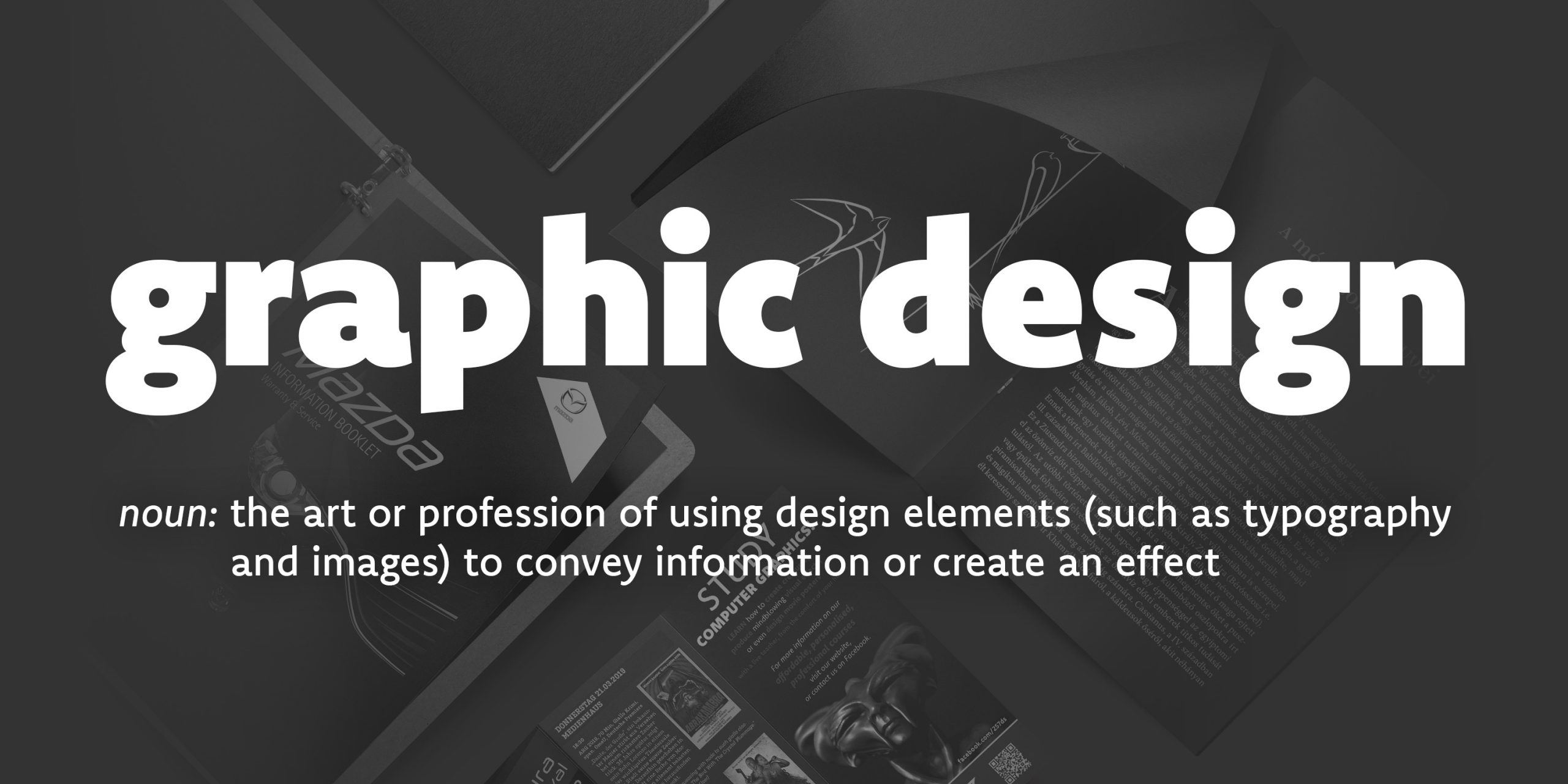
General Studies in Graphic Design
To learn more, including price and thematics, click the corresponding icon of each module.
These modules offer the essential knowledge that every graphic designer should have, regardless of specialisation. The first module, Visualogy™ is mainly theoretical, and all the rest use industry-standard software. Instead of focusing primarily on software usage, we’re aiming to understand the profession, providing up-to-date know-how, and a skillset that is beneficial both practically and theoretically.
1. VISUALOGY™
12×90 minutes
Originally, the Visualogy™ course was developed for professional photographers, designers and visual artists who started out in their professions without previously studying design theory. It proved to be one of our most popular courses, so we decided to make it the starting point of the Graphic Design Masterclass.
As the first of the General Studies modules in the Graphic Design Masterclass, it is a prerequisite if you want to study to become a professional digital or print designer, DTP operator, webdesigner, UI & UX designer, or retoucher.
As a standalone module, it is recommended for anyone interested in design theory; and the designers, visual artists, and photographers who want to tidy up what’s in their heads about composition, colour, style, and interpretation.

2. vector graphics
16×90 minutes
In this module, you’ll be introduced to basic visual identity design through the use of vector graphics. You will create a brand, design a logo, and learn the practical application of it by designing the packaging and a display for a certain product. Concluding this project, you will build a paper maquette of your packaging and display, in order to photograph for your future portfolio.
As the second of the General Studies modules in the Graphic Design Masterclass, it is a must for every student who wants to study vector graphics, basic visual identity design, logo design and branding, basic packaging design, and maquette showcasing. This module is also a prerequisite for the Raster Graphics module.


3. raster graphics
12×90 minutes
In this module, you’re making friends with the industry’s most misunderstood tool: Adobe Photoshop. You will learn how to fix, manipulate, and retouch photographs, and will design a billboard from start to finish that will be added to your portfolio once completed.
You will also learn how to handle colour conversions, and how to deal with image resolution.
As the third of the General Studies modules in the Graphic Design Masterclass, it is a must for every student who wants to study image manipulation, retouching, and the process of designing for print. This module is a prerequisite for the Typography and Publishing module, which concludes the General Studies section in this masterclass. Completion of this module also grants access to Retouching, and Previsualisation and Portfolio.

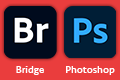
4. TYPOGRAPHY AND PUBLISHING
16×90 minutes
Concluding the General Studies of the Graphic Design Masterclass, you will learn typography, layout design, and prepress. You will have two projects to complete: a technical challenge, and a design challenge. In the latter, you will use the knowledge and experience you gained during your General Studies, and will design a magazine for your portfolio from scratch, complete with branding, original content, and advertisements.
By completing this module (along with the previous three) you will have the tools and understanding required to start your graphic design career. You will also have three original projects in your portfolio, showcasing your various skills, along with your style. This module grants access to Digital Design I.


Advanced Studies in Graphic Design
To learn more, including price and thematics, click the corresponding icon of each module.
The contemporary approach in the graphic design-related professions dictates that most everyone needs to have at least one or two specialisations. As the expected toolset grew and changed with the evolution of the industry, the “classic” graphic designer skills became essential (as described in the General Studies part of the masterclass), and other, mainly digital techniques were added on top. These modules offer tools and techniques for the Digital Designer Specialisation (in which you can learn webdesign and UI/UX design), and retouching, previsualisation and portfolio creation. The last module also introduces basic 3D graphics, an increasingly sought-after skill for almost every designer.
digital design I
24×90 minutes
Digital design collects the most sought-after professions in the graphic design business today. Rooted in (the now old-fashioned term) webdesign or digital layouting, it has grown into a rich career path that among others includes user interface and experience, content, product, and application design. This module introduces the theoretical and practical aspects of the above-mentioned areas, using industry-standard software and methods that are easily adaptable to other applications in this highly competitive and exciting industry.
This module is recommended for graphic designers who wish to become digital designers, and established print designers who want to broaden their expertise with professional output to digital platforms.


digital design II
12×90 minutes
Building upon the subjects studied in Digital Design I, this module is as close to a workshop as possible. We will design a website using Adobe XD for the very popular WordPress platform.
Completion of the Digital Design I module (or demonstrable knowledge) is required for this one. No coding knowledge is required.
This module is a very practical, project-focused exercise for digital designers who wish to be able to create complete websites that are built using a website builder (in our case, WordPress).


retouching
12×90 minutes
In this module, you will learn how to use Camera Raw to quickly and efficiently retouch images, and will see the streamlining possibilities of Lightroom as well as learn how to work with large amounts of pictures, take a peak into HDRI territory, and learn professional retouching techniques that are usually used for high-end beauty photography.
The techniques and methods included in this module will benefit DTP operators and graphic or visual designers, and of course, any portrait, documentary, and wedding photographer (just to name a few directions) who wants to keep their retouching workflow in-house.
This is also a must for those seeking a career in professional retouching.

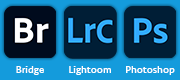
previsualisation and portfolio
12×90 minutes
It’s all about previsualisation and portfolio production. You will learn how to create professional mock-ups in Photoshop, how to use 3D graphics to previsualise branding and product design, how to utilise Dimension’s features, and how to organise and present your work with Bēhance and Adobe Portfolio.
This is a niche module for graphic designers, especially those who do not want to learn serious 3D skills, but still want to be able to create their own mock-ups and previsualisations (usually warmly welcomed from the client side). On top of that, the module has very useful and practical methods of portfolio production, and the theoretical background on what and how to showcase, especially when hunting for a job, or new clients.


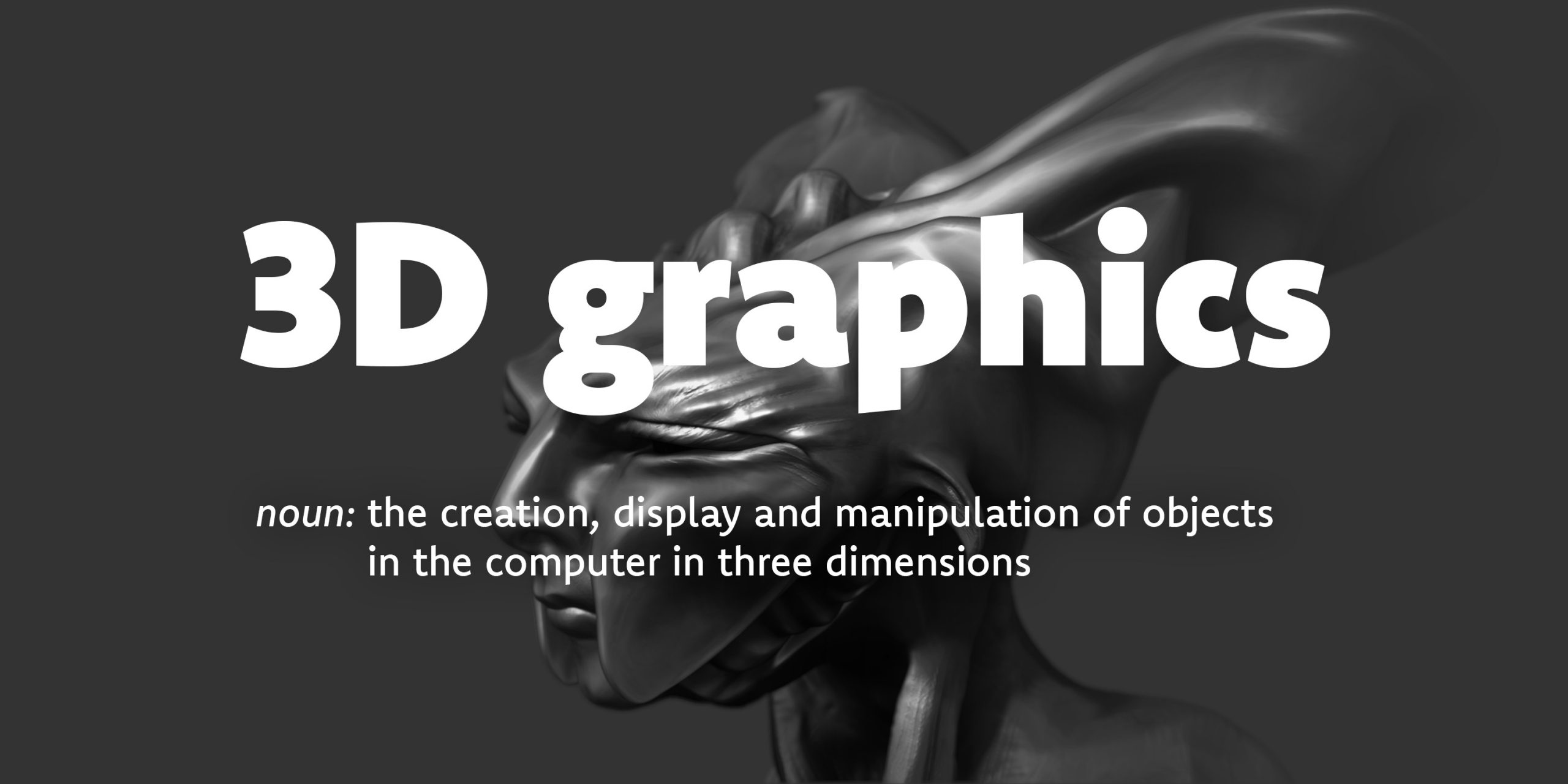
General Studies in 3D Graphics
To learn more, including price and thematics, click the corresponding icon of each module.
The field of 3D graphics is dynamically evolving, and its popularity has skyrocketed in recent years. Out of the many uses of 3D, our masterclass focuses on what is required in video game development, although we do offer a course on visual effects and also one on rendering, too. Some of the modules are built upon one another, and some are a prerequisite to others. If you are new to 3D, then Modelling and UV Mapping is a must. If you already know the essentials, feel free to send us your portfolio, and we will recommend where to pick up in the masterclass.
1. Modelling and uv mapping
48×90 minutes
In this lengthy module you will learn low- and high-poly modelling, basic NURBS modelling, and hard surface modelling. We will also venture into organic modelling territory, covering silhouette- and box-based character modelling in low- and high-poly counts, anatomically accurate and animation-friendly topology, sculpting in Maya, retopo, and UV mapping.
This module serves as an entryway into 3D graphics—one of the most prolific industries of our time. Whether you want to work in feature production, video game development, or just want to level up your skillset as a graphic designer, this is the right way to start.


2. DIGITAL SCULPTING
24×90 minutes
From detailing models imported from other applications, to creating sculptures from scratch, here you will be introduced to a plethora of tools ZBrush offers. You will learn how to use this incredible technique to create high quality artwork, and how to use ZBrush together with Maya.
Digital sculpting is the next best thing after 3D modelling. It allows you to add incredible detail to your models, and create 3D concepts with tools that are not as technical as the traditional 3D toolset. It is perfect to create models for 3D printing, and is now becoming a standard part of every 3D modeller’s skillset.


3. texturing
24×90 minutes
Texturing is a crucial part of 3D graphics. In this module, you will dig into the physically based shading (PBS) worfklow, using industry-standard tools: the Adobe Substance 3D Painter, the Substance 3D Sampler, and the Marmoset Toolbag.
This module is recommended for anyone who wants to know more than just modelling, and who wants to work for smaller studios, where it is more common to have one artist create the whole model, complete with maps and textures. This module grants access to the Materials, Lights & Render course.



4. general rigging and animation
12×90 minutes
Rigging is a process used to turn a static model into one that can be animated, ideally without actually having to touch the model. In this module, we learn how to rig hard surface models, from very simple rigs, like a wall clock, to more sophisticated, complex rigs like machinery.
We will then animate our objects, learning about the fundamentals of animation, movement, weight, and visual storytelling.
If you want to be able to animate your scene, create visual effects, or if you are interested in character animation, this module is a good place to start. It grants access to the Character Rigging and the Dynamic Simulation and VFX modules.


Advanced Studies in 3D Graphics
To learn more, including price and thematics, click the corresponding icon of each module.
These modules offer entrance to different specialisations, like character rigging and animation, visual effects, or shading, lighting, and rendering. Please read carefully through the requirements before choosing them, or if you cannot decide, feel free to contact us for more information.
character rigging
12×90 minutes
In this module, we are building a medium complexity rig and a set of controls for a human character model. We delve into the territory of sophisticated hierarchies, and terms which may sound somewhat strange (but make sense in the end), such as forward and inverse kinematics, facial and corrective blendshapes, skinning, and muscle simulation.
Character rigging is a specialisation, and although not all character riggers do character animation, all character animators need to understand how a character rig works in order to be able to use it efficiently. It is why only this module opens the door to Character Animation.


CHARACTER ANIMATION
12×90 minutes
Character animation is one of the most rewarding specialisations in the 3D industry. In this module, we go through the fundamentals in manual character animation, facial and body expressions, basic interactions with the environment, props, and other characters. We also learn to use the non-linear animation workflow. Although we’ll take a quick glimpse into motion capture and procedural animation, this module focuses on manual animation only.
This module is recommended for animators, but also riggers and generalists. There is no further study in our masterclass in this direction, but it is far from being the end of the line in the industry. The knowledge acquired here will be a decent foundation for your character animation career.


DYNAMIC SIMULATION AND VFX
24×90 minutes
Dynamic simulations—when created in Maya—are used mainly for cutscenes and special effects. Real-time dynamics are usually set up in video game engines (such as Unity or Unreal). In this module, we learn how to simulate physical forces interacting with our assets. We create fluid and smoke effects, simulate cloth and use particle systems to drive the animation of models and—surprise—particles.
This module is recommended for character and environment artists, animators and character animators, previsualisers, and of course, visual effect artists. Understanding these techniques can also help those who aim to work primarily with game engines, as the principles are very similar in every tool.


materials, lights & render
12×90 minutes
Material and light interactions, the realistic and artistic usage of shadow and colour, and rendering techniques that help artists create photorealistic imagery. We will be also learning basic compositing and post production in Photoshop.
This module is recommended for visualisers, texture artists, lighting specialists, and render artists. And anyone who wishes to showcase their work at the next level. This is also the last module in the masterclass, so it is highly recommended for completionists.


Lower prices, simplified options.
WE ARE INTRODUCING SIMPLIFIED PRICING, MORE AFFORDABLE COURSES, AND A PERMANENTLY HALF PRICE OPTION WHEN FORMING A DUO WITH SOMEONE.
DUOS: 50% OFF
£ 138/student
4 lessons, paid in advance
- The best price tag we’ve got.
- Team projects.
- Adjusted thematics.
INDIVIDUALS
old price: £ 342
£ 260
4 lessons, paid in advance
- Great value flexibility.
- New, more affordable price.
- Class recordings available.
SINGLE LESSON
£ 69
90 MINUTES TO ASK ANYTHING
- Choose your own subject.
- Or have a sneak peek at something.
- Full flexibility, zero commitment.
Each lesson is 90 minutes long. Please read the Curriculum (above) for more details.
There are limited spots available—grab yours while you can.